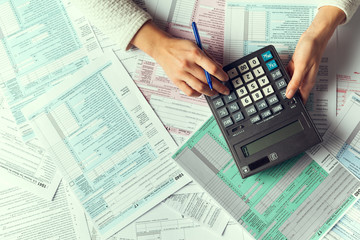Simplifying Accounting for Small Businesses in Broward County
Efficiently managing your accounting files is a cornerstone of running a successful small business. For small businesses in Broward County, where diverse industries flourish, staying on top of your financial records is essential.
Here’s how to simplify accounting files for small businesses in Broward County with a step-by-step guide to reorganizing your records and improving your bookkeeping processes. Take control of your financial management today for a more streamlined and successful business!
Step 1: Conduct a File Audit
Start by assessing the current state of your accounting files. This includes:
- Identifying misplaced or duplicate records.
- Reviewing outdated files that no longer serve a purpose.
- Listing the documents you regularly use, such as invoices, receipts, tax forms, and payroll records.
Take note of missing documents that need to be retrieved or recreated.
Step 2: Choose a Filing System
Decide on a filing system that suits your business needs. Common options include:
- Digital Filing: Use cloud-based storage solutions like Google Drive, Dropbox, or accounting software with document management features.
- Physical Filing: If you prefer hard copies, organize them in labeled folders and store them in a secure, accessible location.
- Hybrid Filing: Combine digital and physical systems to cater to different types of documents.
Make sure to categorize files into clear sections, such as income, expenses, payroll, taxes, and bank statements.
Step 3: Implement Accounting Software
If you haven’t already, consider adopting accounting software tailored for small businesses. Popular options include QuickBooks, Xero, and Wave. These tools allow you to:
- Automate invoicing and expense tracking.
- Sync bank accounts for real-time updates.
- Generate reports for financial analysis and tax preparation.
Accounting software reduces manual errors and keeps your records organized with minimal effort.
Step 4: Digitize and Back Up Files
Scan all physical documents to create digital copies. Use high-quality scanning tools or mobile apps like Adobe Scan or CamScanner. Once digitized:
- Organize files into folders by category and date.
- Use consistent file naming conventions, such as
YYYY-MM-DD_VendorName_Invoice. - Store backups in multiple locations, including cloud storage and external hard drives.
This ensures your records are secure and accessible even in emergencies.
Step 5: Establish a Maintenance Routine
Reorganizing files is only the first step; maintaining them is equally important. Create a schedule for:
- Weekly updates to record new transactions.
- Monthly reviews to reconcile accounts.
- Annual audits to prepare for tax season.
Consistency in updating and reviewing your files prevents clutter and ensures accuracy.
Step 6: Seek Professional Assistance
If managing your accounting files feels overwhelming, consider hiring a professional bookkeeper or accountant. Many experts in Broward County specialize in helping small businesses streamline their finances. Outsourcing can free up your time to focus on growing your business.
Benefits of Organized Accounting Files
Reorganizing your accounting files offers numerous advantages, including:
- Improved Financial Clarity: Easier access to financial data helps you make informed business decisions.
- Enhanced Compliance: Accurate records simplify tax filings and reduce the risk of audits or penalties.
- Time Savings: Streamlined systems minimize the time spent searching for documents.
Conclusion
Searching for a certified bookkeeper near me in Broward County? Reorganizing your accounting files can bring significant benefits to your small business. With the help of a certified bookkeeper, you can implement a systematic approach, leverage modern financial tools, and maintain accurate records. These steps not only ensure compliance but also position your business for long-term success.
📅 Schedule your consultation today and let us help you achieve a well-organized financial system! Contact us now to get started.
Would you like help setting up the consultation link or providing additional details?
Tools and Resources for Small Businesses in South Florida
- QuickBooks Online: A versatile accounting tool for small businesses.
- Wave Accounting: A free option for basic bookkeeping needs.
- South Florida Small Business Administration (SBA): Provides workshops and resources for small business owners.
- Local Bookkeeping Services: Engage a local expert who understands the unique challenges and opportunities in South Florida.
Service areas: Simplifying Accounting for Small Businesses in Broward County
Broward County: Coral Springs, Coconut Creek, Cooper City, Davie, Fort Lauderdale, Hallandale Beach, Hillsboro Beach, Hollywood, Lauderdale Lakes, Lauderdale-by-the-sea, Lauderhill, Lighthouse Point, Margate, North Lauderdale, Oakland Park, Parkland, Pembroke Pines, Plantation, Pompano, Southwest Ranches, Sunrise, Tamarac, Weston & Wilton Manors.
Palm Beach County: Boca Raton, Boynton Beach, Deerfield Beach, Delray Beach, Lake Worth, Wellington & West Palm Beach.
Miami-Dade County: Aventura, Bal Harbour, Bay Harbor Islands, Biscayne Park, Coral Gables, Cutler Bay, Doral, El Portal, Florida City, Golden Beach, Hialeah, Hialeah Gardens, Homestead, Indian Creek, Key Biscayne, Medley, Miami, Miami Beach, Miami Gardens, Miami Lakes, Miami Shores, Miami Springs, North Bay Village, North Miami, North Miami Beach, Opa-locka, Palmetto Bay, Pinecrest, South Miami, Sunny Isles Beach, Surfside, Sweetwater, Virginia Gardens & West Miami.
Read more about our services:
Bookkeeping for Local Startups in Fort Lauderdale
FAQ’s: Simplifying Accounting for Small Businesses in Broward County
1. What services does Accounting Solutions Group provide?
We offer comprehensive accounting services, including bookkeeping, tax preparation, financial planning, payroll processing, and business consulting tailored to your needs.
2. Do you work with small businesses or larger corporations?
We specialize in providing customized accounting solutions for small to medium-sized businesses, but we also serve larger corporations and individual clients.
3. What industries do you serve?
We cater to a wide range of industries, including retail, healthcare, construction, technology, real estate, and more.
4. Can you help with IRS audits or tax issues?
Yes, our experienced team can assist with IRS audits, tax resolutions, and ensuring compliance to help you navigate any tax challenges effectively.
5. Do you offer virtual or remote accounting services?
Absolutely! We provide secure virtual and remote accounting services to make it convenient for you to manage your finances wherever you are.
6. What makes Accounting Solutions Group different from other firms?
Our personalized approach, focus on accuracy, and commitment to understanding each client’s unique financial goals set us apart. We aim to build long-term partnerships for your success.
7. How do you ensure the confidentiality of my financial data?
We use state-of-the-art security measures, including encrypted systems and secure file-sharing platforms, to protect your sensitive financial information.
8. Do you offer a free consultation for new clients?
Yes, we offer a free initial consultation to discuss your accounting needs and determine how we can best support your goals.
9. Can you help me set up accounting software for my business?
Yes, we can recommend, set up, and provide training for leading accounting software, including QuickBooks, Xero, and others, to streamline your financial operations.
10. How often will I receive updates on my financial status?
We provide regular updates based on your preferences—whether weekly, monthly, or quarterly—so you’re always informed about your financial position.
Simplifying Accounting for Small Businesses in Broward County