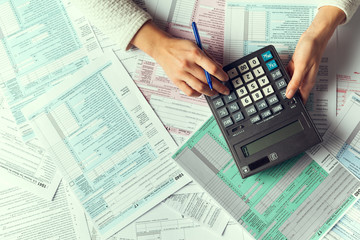Simplify Accounting Files for Small Businesses in Broward County
Managing accounting files efficiently is a critical aspect of running a successful small business. In Broward County, where a diverse range of small businesses thrive, staying on top of your financial records can help you save time, reduce stress, and ensure compliance with state and federal regulations. Here’s a step-by-step guide to reorganizing your accounting files and improving your bookkeeping processes.
Step 1: Conduct a File Audit
Start by assessing the current state of your accounting files. This includes:
- Identifying misplaced or duplicate records.
- Reviewing outdated files that no longer serve a purpose.
- Listing the documents you regularly use, such as invoices, receipts, tax forms, and payroll records.
Take note of missing documents that need to be retrieved or recreated.
Step 2: Choose a Filing System
Decide on a filing system that suits your business needs. Common options include:
- Digital Filing: Use cloud-based storage solutions like Google Drive, Dropbox, or accounting software with document management features.
- Physical Filing: If you prefer hard copies, organize them in labeled folders and store them in a secure, accessible location.
- Hybrid Filing: Combine digital and physical systems to cater to different types of documents.
Make sure to categorize files into clear sections, such as income, expenses, payroll, taxes, and bank statements.
Step 3: Implement Accounting Software
If you haven’t already, consider adopting accounting software tailored for small businesses. Popular options include QuickBooks, Xero, and Wave. These tools allow you to:
- Automate invoicing and expense tracking.
- Sync bank accounts for real-time updates.
- Generate reports for financial analysis and tax preparation.
Accounting software reduces manual errors and keeps your records organized with minimal effort.
Step 4: Digitize and Back Up Files
Scan all physical documents to create digital copies. Use high-quality scanning tools or mobile apps like Adobe Scan or CamScanner. Once digitized:
- Organize files into folders by category and date.
- Use consistent file naming conventions, such as
YYYY-MM-DD_VendorName_Invoice. - Store backups in multiple locations, including cloud storage and external hard drives.
This ensures your records are secure and accessible even in emergencies.
Step 5: Establish a Maintenance Routine
Reorganizing files is only the first step; maintaining them is equally important. Create a schedule for:
- Weekly updates to record new transactions.
- Monthly reviews to reconcile accounts.
- Annual audits to prepare for tax season.
Consistency in updating and reviewing your files prevents clutter and ensures accuracy.
Step 6: Seek Professional Assistance
If managing your accounting files feels overwhelming, consider hiring a professional bookkeeper or accountant. Many experts in Broward County specialize in helping small businesses streamline their finances. Outsourcing can free up your time to focus on growing your business.
Benefits of Organized Accounting Files
Reorganizing your accounting files offers numerous advantages, including:
- Improved Financial Clarity: Easier access to financial data helps you make informed business decisions.
- Enhanced Compliance: Accurate records simplify tax filings and reduce the risk of audits or penalties.
- Time Savings: Streamlined systems minimize the time spent searching for documents.
Conclusion
Taking the time to reorganize your accounting files can significantly benefit your small business in Broward County. By implementing a systematic approach and leveraging modern tools, you can maintain accurate records, ensure compliance, and position your business for long-term success. Start today, and enjoy the peace of mind that comes with a well-organized financial system.